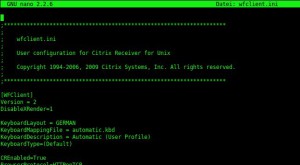The last weeks using Citrix ICA (receiver version 13.1 Linux 63bit) showed depending on the used application an annoying black box around the mouse-cursor. This behavior can be stopped easily – 2 solutions worked for me…

Solution 1:
- On the application server or remote PC (when using MS RDP via Citrix) disable mouse-cursors with shadows 🙂 Just use the simple ones (the problem seems to be the alpha-blending used for the shadow). I changed the mouse-pointer schema to “none” and the problem was gone.
Solution 2:
- If you don’t want to or can’t change the mouse-pointer schema on the app-server or Remote-PC the problem can also be solved by a small setting in wfclient.ini on your “receiver-PC”. This solution worked for me too.
- In /home/USER/.ICAClient add the following line in your wfclient.ini:
DisableXRender=1
Links
http://askubuntu.com/questions/498830/citrix-receiver-mouse-with-a-strange-black-box
http://citrixblogger.org/2008/02/07/cursor-shadowing-turn-it-off/
http://h30499.www3.hp.com/t5/Workstations-Thin-Clients/Strange-cursor-display-as-a-blackbox-in-ThinPro-4-1-with-Citrix/td-p/5771119#.VM0ESjXzjZs